نصب و راه اندازی فیلترشکن و برنامه tor
شنبه, ۱۱ مرداد ۱۳۹۳، ۱۱:۳۲ ب.ظ
به روز رسانی شد:
برای نصب و راه اندازی tor دیگه به اسکریپت نیازی نیست و در اصل دیگه نیازی هم نیست تنظیمات tor رو روی حالت bridge بگذارید. نصب اون به صورت پیشفرض مساله رو حل میکنه ...
یعنی به طور معمولی کافیه شما در ترمینال دستور زیر رو وارد کنید:
# apt-get install tor
اگر میخواین دستوراتتون رو با tor اجرا کنید تا ip سیستمتون رو نندازه به صورت زیر عمل کنید(مثال دستور ssh):
$ torsocks ssh root@x.x.x.x
با توجه به اینکه این نرم افزار فیلتر شکن هست و دسترسی به سایت های فیلتر شده رو به راحتی و با گمنامی خوبی فراهم میکنه باید خدمتتون بگم که هدف اصلی این برنامه این نیست. ولی خوب با توجه به شرایطی که ما داریم ممکنه توی ایران یکی از اهدافی که باعث میشه کاربرها سمت این نرم افزار بیان این باشه...
این نرم افزار tor قبلا باز بود و به راحتی نصب میشد و کار میکرد. منتها جدیدا بسته شده که برای باز شدنش باید اسکریپتی رو که من آماده کردم اجرا کرد.

بخشی از اسکریپت به صورت زیر هست:
#!/bin/bash
if [ "$(id -u)" != "0" ]; then
echo "This script must be run as root" 1>&2
exit 1
fi
apt-get update -y
apt-get install tor python-pip python-dev -y
.
.
.
echo -n "## Configuration file for a typical Tor user
##
## Last updated 22 April 2012 for Tor 0.2.3.14-alpha.
## (may or may not work for much older or much newer versions of Tor.)
##
## Lines that begin with \" ## \" try to explain what's going on. Lines
## that begin with just \" #\" are disabled commands: you can enable them
## by removing the \" #\" symbol.
##
## See 'man tor', or https://www.torproject.org/docs/tor-manual.html,
## for more options you can use in this file.
##
## Tor will look for this file in various places based on your platform:
## https://www.torproject.org/docs/faq#torrc
## Tor opens a socks proxy on port 9050 by default -- even if you don't
## configure one below. Set \"SocksPort 0\" if you plan to run Tor only
## as a relay, and not make any local application connections yourself.
#SocksPort 9050 # Default: Bind to localhost:9050 for local connections.
#SocksPort 127.0.0.1:9050 # Bind to this adddress:port too.
## Entry policies to allow/deny SOCKS requests based on IP address.
## First entry that matches wins. If no SocksPolicy is set, we accept
## all (and only) requests that reach a SocksPort. Untrusted users who
## can access your SocksPort may be able to learn about the connections
## you make.
#SocksPolicy accept 192.168.0.0/16
#SocksPolicy reject *
#ExitNodes {GB}
## Logs go to stdout at level \"notice\" unless redirected by something
## else, like one of the below lines. You can have as many Log lines as
## you want.
##
## We advise using \"notice\" in most cases, since anything more verbose
## may provide sensitive information to an attacker who obtains the logs.
##
## Send all messages of level 'notice' or higher to /var/log/tor/notices.log
#Log notice file /var/log/tor/notices.log
## Send every possible message to /var/log/tor/debug.log
#Log debug file /var/log/tor/debug.log
## Use the system log instead of Tor's logfiles
#Log notice syslog
## To send all messages to stderr:
#Log debug stderr
## Uncomment this to start the process in the background... or use
## --runasdaemon 1 on the command line. This is ignored on Windows;
## see the FAQ entry if you want Tor to run as an NT service.
#RunAsDaemon 1
## The directory for keeping all the keys/etc. By default, we store
## things in $HOME/.tor on Unix, and in Application Data\tor on Windows.
#DataDirectory /var/lib/tor
## The port on which Tor will listen for local connections from Tor
## controller applications, as documented in control-spec.txt.
#ControlPort 9051
## If you enable the controlport, be sure to enable one of these
## authentication methods, to prevent attackers from accessing it.
#HashedControlPassword
#16:872860B76453A77D60CA2BB8C1A7042072093276A3D701AD684053EC4C
#CookieAuthentication 1
############### This section is just for location-hidden services ###
## Once you have configured a hidden service, you can look at the
## contents of the file \".../hidden_service/hostname\" for the address
## to tell people.
##
## HiddenServicePort x y:z says to redirect requests on port x to the
## address y:z.
#HiddenServiceDir /var/lib/tor/hidden_service/
#HiddenServicePort 80 127.0.0.1:80
#HiddenServiceDir /var/lib/tor/other_hidden_service/
#HiddenServicePort 80 127.0.0.1:80
#HiddenServicePort 22 127.0.0.1:22
################ This section is just for relays #####################
#
## See https://www.torproject.org/docs/tor-doc-relay for details.
## Required: what port to advertise for incoming Tor connections.
#ORPort 9001
## If you want to listen on a port other than the one advertised in
## ORPort (e.g. to advertise 443 but bind to 9090), you can do it as
## follows. You'll need to do ipchains or other port forwarding
## yourself to make this work.
#ORPort 443 NoListen
#ORPort 127.0.0.1:9090 NoAdvertise
.
.
.
## can explain what Tor is if anybody wonders why your IP address is
## contacting them. See contrib/tor-exit-notice.html in Tor's source
## distribution for a sample.
#DirPortFrontPage /etc/tor/tor-exit-notice.html
## you should update your exit policy to reflect this -- otherwise Tor
## users will be told that those destinations are down.
##
## For security, by default Tor rejects connections to private (local)
## networks, including to your public IP address. See the man page entry
## for ExitPolicyRejectPrivate if you want to allow \"exit enclaving\".
##
#ExitPolicy accept *:6660-6667,reject *:* # allow irc ports but no more
#ExitPolicy accept *:119 # accept nntp as well as default exit policy
#ExitPolicy reject *:* # no exits allowed
## Bridge relays (or \"bridges\") are Tor relays that aren't listed in the
## main directory. Since there is no complete public list of them, even an
## ISP that filters connections to all the known Tor relays probably
## won't be able to block all the bridges. Also, websites won't treat you
## differently because they won't know you're running Tor. If you can
## be a real relay, please do; but if not, be a bridge!
#BridgeRelay 1
## By default, Tor will advertise your bridge to users through various
## mechanisms like https://bridges.torproject.org/. If you want to run
## a private bridge, for example because you'll give out your bridge
## address manually to your friends, uncomment this line:
#PublishServerDescriptor 0
.
.
.
" > /etc/tor/torrc
/etc/init.d/tor stop
/etc/init.d/tor start
همچنین ی تنظیمات دیگه ای هم وجود داره که باید روی مرورگر صورت بگیره که من باز از عنوان اون ها خودداری میکنم.
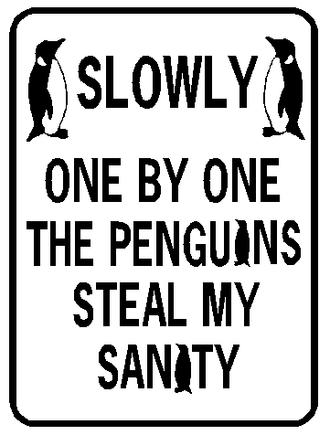

 Anonymous
Anonymous